Reframe: AI for Visual Creators by Luma Labs
Discover how Reframe by Luma Labs transforms AI for visual creators. Learn to expand videos, adjust aspect ratios, and generate seamless AI-powered frames for any platform or format.
TOOLS & RESSOURCES
5/31/20252 min read
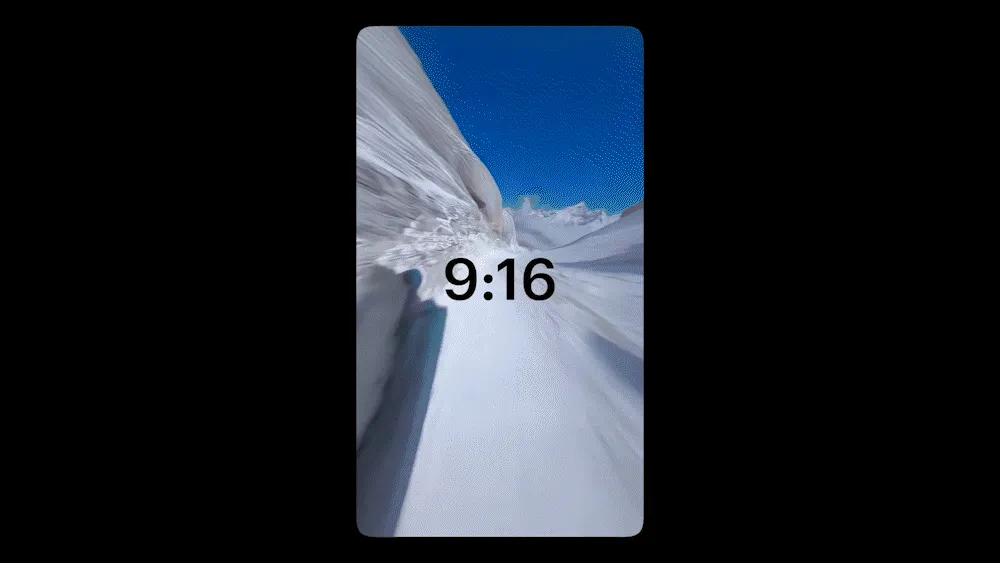
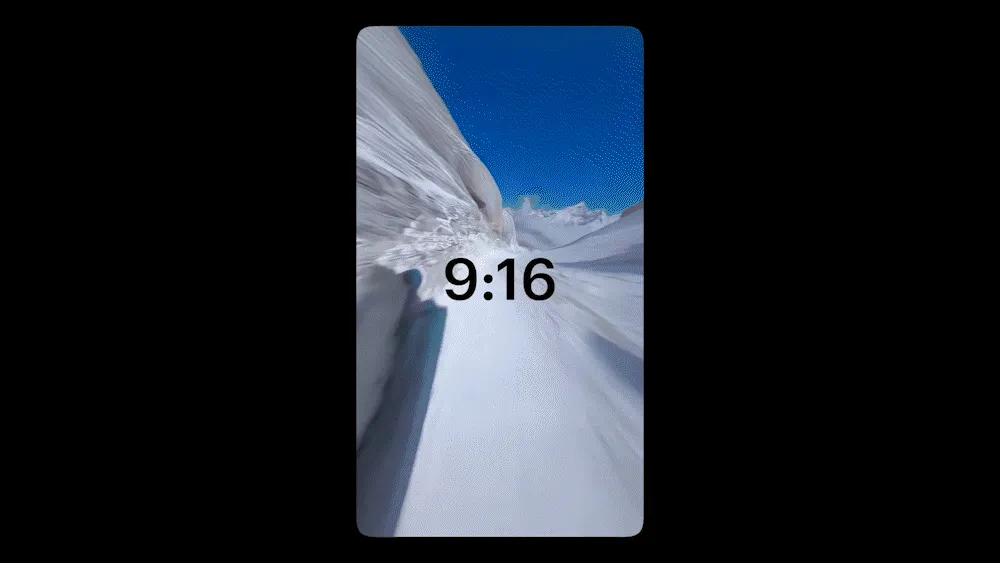
What is Reframe?
Reframe is an innovative feature integrated into Luma Labs’ Dream Machine platform. It allows users to extend the boundaries of their images and videos in any direction—vertically, horizontally, or diagonally. By intelligently generating new visual content at the edges of existing frames, Reframe ensures that the main subject remains intact while the surrounding context is organically expanded.
Key Features and Capabilities
Multi-Directional Expansion: Extend visuals beyond their original frames to create a more immersive experience.
Aspect Ratio Adaptability: Instantly adjust content to six different aspect ratios, including 9:16, 4:3, 1:1, 3:4, 16:9, and 21:9, catering to various platform requirements.
Content Continuity: Maintain visual coherence and storytelling by preserving the integrity of the original subject while expanding the scene.
Time and Resource Efficiency: Reduce the need for reshoots or extensive editing when adapting content for different formats.
How to Use Reframe
Accessing Reframe: Within the Dream Machine platform, navigate to the expanded view of your desired generation and click on the “Reframe” button located at the bottom.
Uploading Media: Alternatively, upload your own media (up to 30 seconds or 100 MB) via the new editor on the web or through the Ideas View on iOS.
Customizing the Canvas: In the Reframe canvas view, reposition and scale your content as needed. Select your preferred aspect ratio and, if desired, add a prompt to guide the AI in generating the extended content.
Generating the Output: Once configured, initiate the Reframe process. The AI will produce a seamlessly expanded version of your original content, ready for download or further editing.
Availability and Pricing
Access: Reframe is available to all users subscribed to Luma Labs’ paid Dream Machine plans.
Platforms: Accessible via both web and iOS applications.
Output Formats: Supports images (Photon) and videos (Ray2 & Ray2 Flash), with maximum video lengths of 10 seconds for Ray2 and 30 seconds for Ray2 Flash.
Audio Support: Currently, Reframe does not support audio; however, this feature is anticipated in future updates.
Credit Usage:
Images: 4 credits per image.
Ray2 Flash Videos: 11 credits per second.
Ray2 Videos: 32 credits per second, with durations rounding up to the nearest 10 seconds for processing efficiency.
Best Practices for Optimal Results
Access: Reframe is available to all users subscribed to Luma Labs’ paid Dream Machine plans.
Platforms: Accessible via both web and iOS applications.
Output Formats: Supports images (Photon) and videos (Ray2 & Ray2 Flash), with maximum video lengths of 10 seconds for Ray2 and 30 seconds for Ray2 Flash.
Audio Support: Currently, Reframe does not support audio; however, this feature is anticipated in future updates.
Credit Usage:
Images: 4 credits per image.
Ray2 Flash Videos: 11 credits per second.
Ray2 Videos: 32 credits per second, with durations rounding up to the nearest 10 seconds for processing efficiency.
Conclusion
Luma Labs’ Reframe feature stands as a significant advancement in AI-driven content creation. By offering a seamless method to adapt and enhance visual media across various formats, Reframe empowers creators to maintain their artistic vision while meeting the diverse demands of modern digital platforms.
For a visual demonstration of Reframe’s capabilities, you can watch the following video:

