Liquid Glass: Apple’s Sleek Cross-Platform Redesign
Discover Apple’s Liquid Glass, a dynamic and translucent design system debuting across iOS 26, macOS Tahoe, and more. Experience the sleek and immersive redesign that transforms user interaction.
WHAT'S NEXT IN AI?
6/28/20253 min read
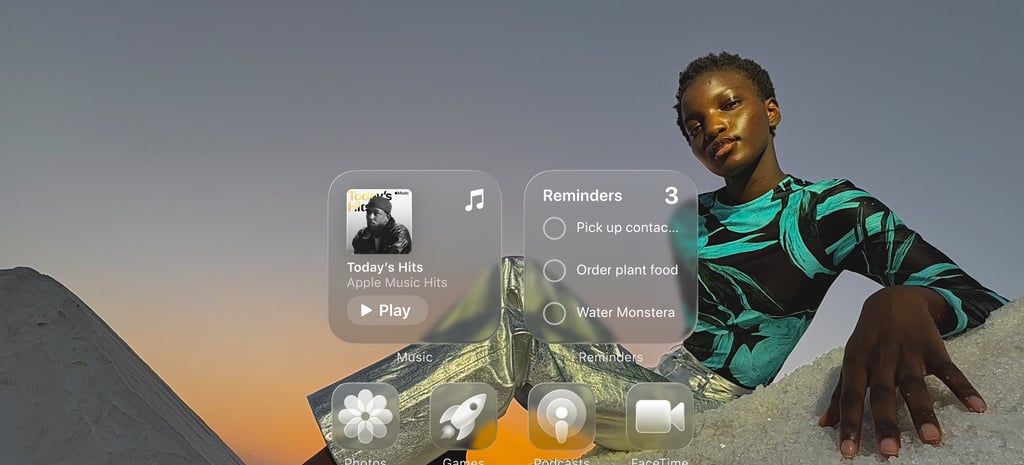
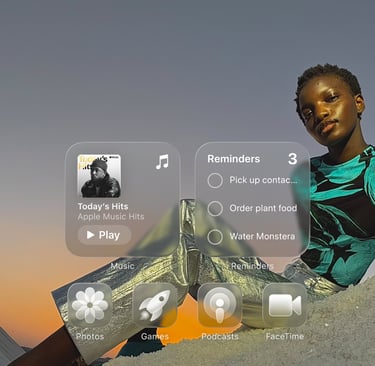
✨ What Is Liquid Glass?
Liquid Glass is a translucent, real-time rendered material that reflects, refracts, and morphs based on its surroundings. It breathes new life into buttons, controls, tab bars, sidebars, and even typography—giving Apple’s platforms a modern sheen without losing the familiarity users love.
Dynamic Behavior: Elements change subtly based on content, environment, and interaction.
Depth and Focus: UI elements fluidly give way to content, helping users focus on what matters.
Harmony Across Platforms: Whether you’re on iPhone 16 Pro, iPad Pro, MacBook Pro, Apple Watch Series 10, or Apple TV, the design feels consistent yet distinct.
CUPERTINO, CA — In a sweeping design evolution, Apple has introduced a brand-new visual language across its entire ecosystem—ushering in a more expressive, elegant, and immersive software experience for iOS 26, iPadOS 26, macOS Tahoe, watchOS 26, and tvOS 26.
At the heart of this update is Liquid Glass, a dynamic new material that blends the optical clarity of glass with real-time adaptability. It’s not just a visual flourish—it’s a fundamental redesign of how users experience software on iPhone, iPad, Mac, Apple Watch, and Apple TV
“This is our broadest software design update ever… Liquid Glass transforms depending on your content or context, making even the simplest interactions more magical.”
— Alan Dye, VP of Human Interface Design, Apple
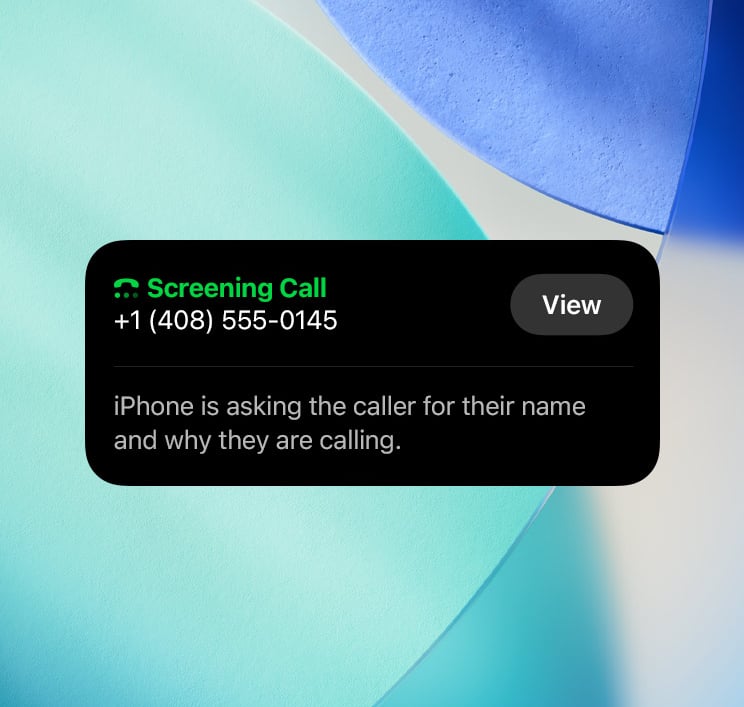
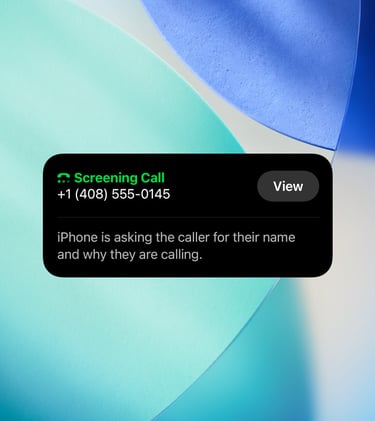
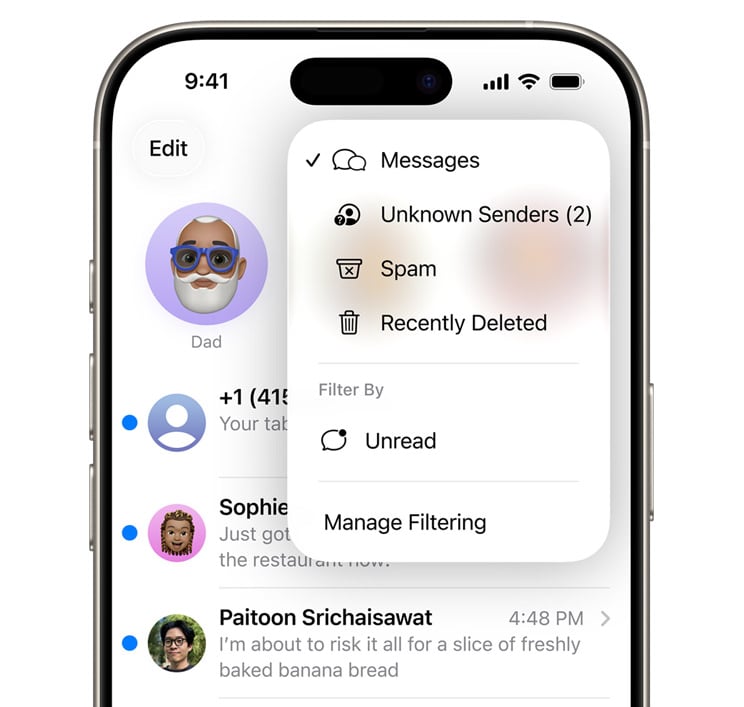
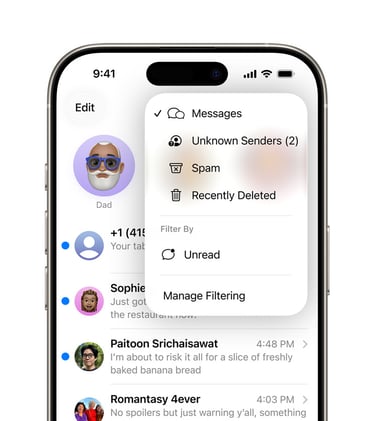
🎛 A New UI Across Apple Apps
Liquid Glass is a translucent, real-time rendered material that reflects, refracts, and morphs based on its surroundings. It breathes new life into buttons, controls, tab bars, sidebars, and even typography—giving Apple’s platforms a modern sheen without losing the familiarity users love.
Dynamic Behavior: Elements change subtly based on content, environment, and interaction.
Depth and Focus: UI elements fluidly give way to content, helping users focus on what matters.
Harmony Across Platforms: Whether you’re on iPhone 16 Pro, iPad Pro, MacBook Pro, Apple Watch Series 10, or Apple TV, the design feels consistent yet distinct.


🖥 macOS Tahoe 26: A Clear Look for the Desktop
Mac users get a visual overhaul with macOS Tahoe, featuring:
A transparent menu bar for an expanded desktop feel
Widgets and icons that respond to light/dark themes and personalized tints
A desktop experience that’s both minimal and deeply customizable
⌚ Apple Watch + tvOS: More Subtle, More Expressive
On smaller displays, Apple’s new design framework brings clarity without clutter:
WatchOS 26 adapts controls with gentle refractions and responsive scaling
tvOS 26 adds visual continuity between user interfaces and ambient content
🛠 For Developers: A New Creative Toolkit
To support this redesign, Apple is releasing updated APIs in SwiftUI, UIKit, and AppKit, enabling developers to adopt Liquid Glass across platforms.
Icon Composer lets developers create icons in light, dark, tinted, or clear styles
Controls API ensures consistency with Apple’s new design behaviors
Backward compatibility means apps can adopt new visuals without losing structure
📷 A Fresh Layer of Delight
Liquid Glass isn’t just design for design’s sake—it reflects Apple’s ethos of blending hardware and software into one seamless, intuitive system. It’s futuristic yet familiar, bold yet refined.
With iOS 26 and its platform counterparts set to roll out soon, Apple users can expect their devices to feel more alive than ever.
🔗 Explore more at: Apple Design Preview
