10 AI-Powered UI/UX Shifts for 2026 Designers
Explore the top 10 AI-powered UI/UX design trends for 2026 that every designer needs to know. From generative co-pilots to zero-ui ecosystems, discover the future of design and what innovations are on the horizon.
TRENDS
7/19/20253 min read


🤖 AI-First Collaboration Becomes the Default
Generative tools like Figma Make, Galileo, and Uizard now spin up production-ready screens from a single prompt. Designers are judged on the clarity of their prompts and the strategic edits they make afterward, much like creative directors guiding a junior team.
Design move: Treat AI like an intern: brief it well, critique the output, and iterate fast.
🫥 Zero-UI Matures
Voice, presence, and sensor data let products anticipate intent before the user taps anything. Think fridges that reorder groceries or seats that adjust when they recognize you—no visible interface required.
Design move: Prototype experiences, not screens. Map out feedback loops that are audio, haptic, or ambient.
🔒 Hyper-Personalization w/ Privacy
LLMs stitch real-time context—energy level, location, even mood—into adaptive layouts, then obfuscate or delete that data on-device to stay compliant. Dashboards feel hand-made, but users control how deep the rabbit hole goes.
Design move: Offer “personalization sliders” that let people dial data sharing up or down.
📜 Scroll Storytelling
Instead of dumping content, AI choreographs narrative beats as users swipe, adjusting animation speed, copy density, and even color temperature to match scroll velocity.
Design move: Use scroll as a narrative timeline; test on low-end devices to keep motion smooth.
🎙️ Voice-First, Multimodal Interfaces
NLP advances make voice a mainstream control layer, especially in mobility and smart-home contexts. The new rule: every voice flow needs a quiet fallback and visual confirmation.
Design move: Pair concise, personality-rich voice responses with subtle visual cues—think progress rings or glow states.
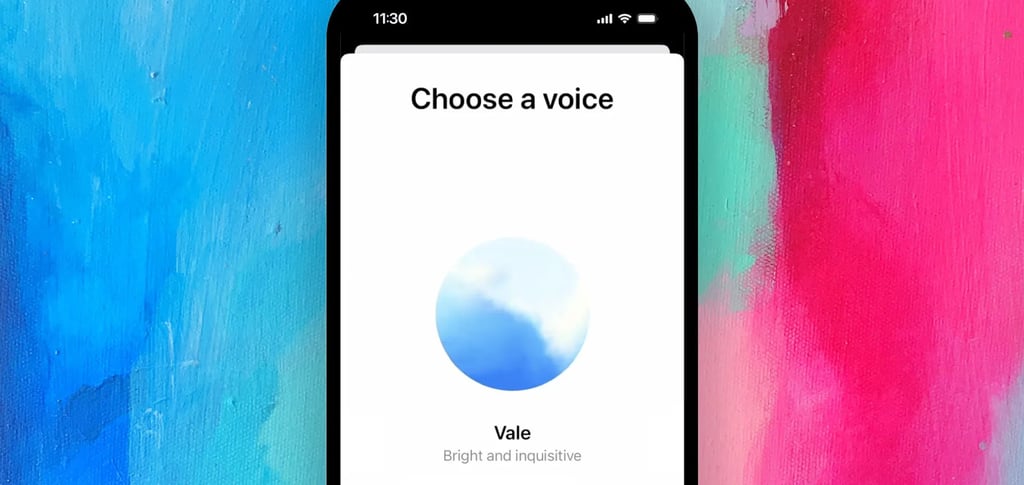

🧩 Designing for Neurodiversity
Interfaces now include “focus modes,” motion-reduced states, and cognitive load meters generated by AI heuristics. Accessibility is evolving into cognitive inclusion.
Design move: Recruit neurodivergent testers early and bake flexibility—not just contrast ratios—into the core system.
😂 Interfaces with Humor
Micro-copy trained on brand tone graphs injects wit into empty states and error screens, turning friction into delight.
Design move: Let AI draft the jokes, but run them past humans—sarcasm doesn’t localize well.
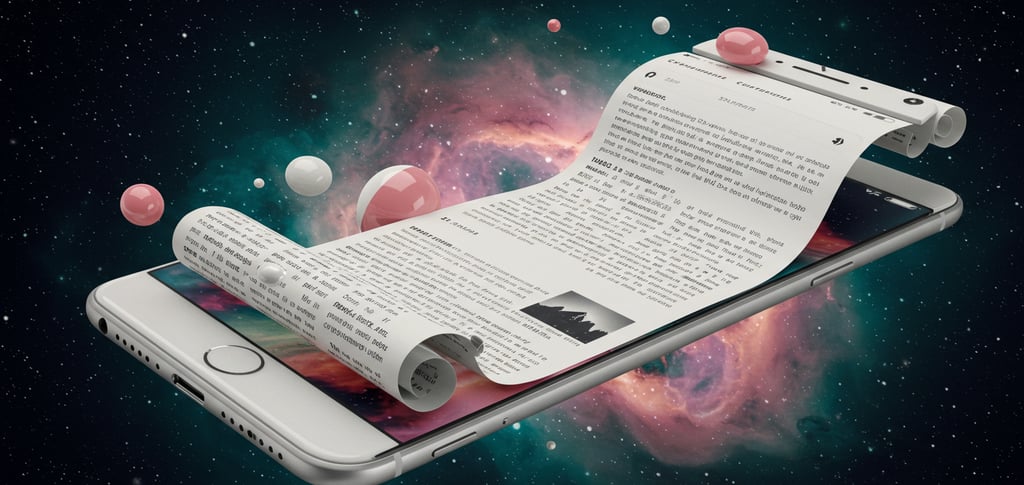

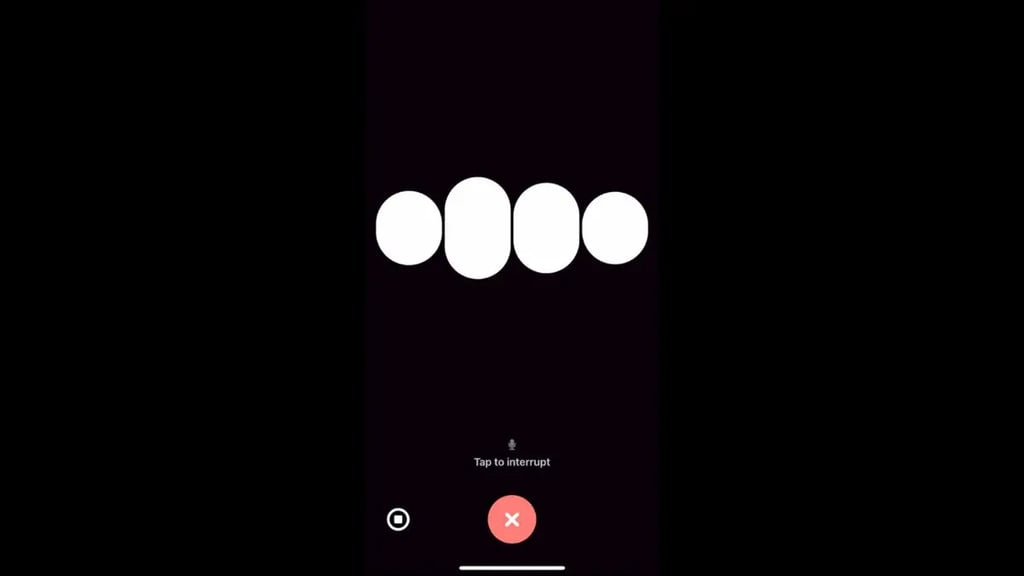

🎨 Algorithmic Chaos (Anti-Design 2.0)
Deliberate rule-breaking—oversized typography, clashing palettes, asymmetric grids—cuts through template sameness. The twist: AI generates dozens of “ugly-on-purpose” variants, then A/B-tests for memorability.
Design move: Use chaos strategically; finance dashboards still need trust cues.
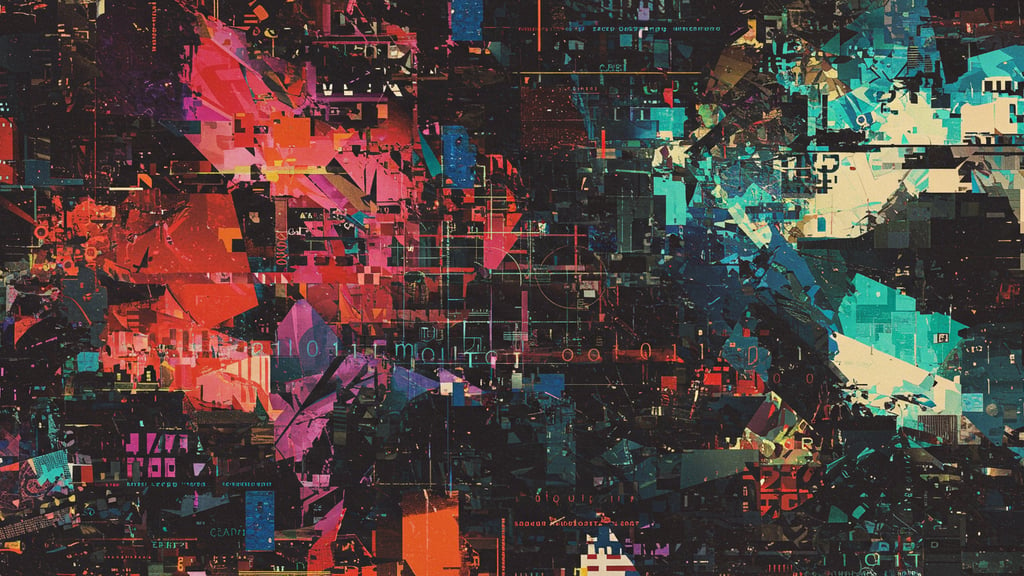



🕶️ 3D & Spatial UI from Prompts
Apple Vision Pro and Meta Quest mainstream spatial thinking, while web canvases borrow depth and parallax. Generative models export lightweight 3D assets that respond to cursor movement.
Design move: Think like an interior architect—optimize traffic flow before adding decorative depth.
🌱 Sustainable Design as a KPI
Users—and app stores—now flag heavy, battery-draining apps. AI performance advisors surface bloated assets and suggest lighter alternatives, turning eco-efficiency into measurable UX quality.
Design move: Ship a “low-carbon” mode that reduces animation frames and pre-loads only critical content.
What This Means for Your 2026 Roadmap
Level-up your prompt craft. It’s the new Sketch shortcut.
Prototype outside the canvas. Test voice, haptics, and ambient cues in real settings.
Measure cognitive load. Inclusivity metrics will sit next to conversion in your analytics stack.
Audit energy consumption. Fast, light experiences now double as climate credentials.
Keep the human in the loop. Figma’s 2025 AI report shows quality gaps when designers disconnect; craft still wins.
The future of UI/UX isn’t just prettier screens—it’s empathetic, adaptive ecosystems powered by AI and guided by human intention. Start designing like it’s already 2026.
